Removing the Smart Defragmenter Virus
Problem
You're suddenly getting messages that your disk is going bad and/or you don't have enough RAM and a program called Smart Defragmenter shows up on your desktop.
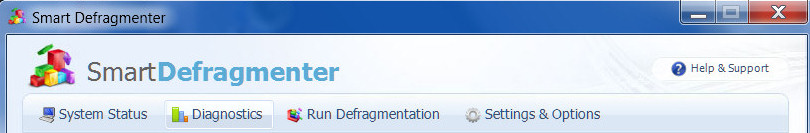
![]()
The Fix
The problem executable is winsp2up.exe.
On my system, Windows 7 Professional, this file was in [User]>AppData>Local>Temp You have to do a Control-Alt-Delete and stop this process from the Task Manager. Once you stop this process, you can go to the Temp directory and delete the file.
Another problem file in the same location is 48262185 (I think that had an exe too). This file was installed at the same time as winsp2up.exe, so I deleted that as well.
After rebooting, everything seems to be OK. I'd like to know how I got this virus, but now I know that AVG freeware is unreliable, I'll be installing a much more robust security system and I'll be changing all my passwords.
The Backstory
My system was hacked by the Smart Defragmenter virus sometime during the early evening of 10/29/10.
I started getting disk error and RAM messages from Smart Defragmenter. As I'd been doing a lot of graphic work, and file transfer that day, I thought all I needed to do was to reboot.
After rebooting, I got the same error messages again. I'd never seen Smart Defragmenter before, but thought maybe it was a Dell or Microsoft product that was added during an update.
So I stupidly ran Smart Defragmenter. It said it had fixed 5 problems, but to fix another 5 problems, which would, of course, cost me money,
This looked like a virus, so I ran my free version of AVG to rescan the drive.
My laptop crashed.
Rebooted. Did some quick searches on "Smart Defragmenter," on late 10/29, but except for one comment by one guy, people made it sound like it was a real program.
My husband, who is more technical than I am, thought my 13 month old Dell was having a disk failure. Since I was away on Saturday, he said he'd get a better external backup drive and back-up my laptop before the disk failed completely.
When I got back Saturday night, he said he'd bought the new external drive, but my laptop kept failing during the backup.
This morning, I logged in again and still got disk failure and ram messages. I decided to pay for the Smart Defragmenter update. Huge mistake. I ran the program and still had the same error messages.
I called my credit card company to dispute the bill. While the invoice for "Smart Defragmenter" claims the name of its company is: SecurityLabSoftware, LLC (SLS, LLC), Professional Circle, Suite 110, CA 10345, clearly that's a bogus address. The phone number isn't findable associated with a company online (877-282-0139). My credit card company says they'll note my dispute of the bill but I'll have to call again when it's posted in two days. The credit card company says the name they have for the company was "www.trd-app.com" which is a non-existent URL and their phone number is 888-490-4755 which appears to be a non-existent phone number.
Since removing winsp2up, my laptop has run without any problems at all.